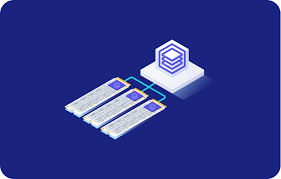If you’ve ever sent out an email campaign that didn’t get the results you expected, you know how frustrating it can be. One of the most overlooked aspects of email marketing is ensuring that your emails are not just written well but actually delivered successfully to your audience. Despite your best efforts to craft compelling messages, there’s always a chance that your emails may end up in the spam folder or fail to deliver at all.
Luckily, there’s a simple and powerful tool to help you avoid these email pitfalls: Mail Tester. This tool allows you to test your emails before hitting the “send” button, ensuring that your messages reach your recipients and stand out in their inboxes. In this blog, we’ll dive into how a Mail Tester can help you avoid common email mistakes, improve your email deliverability, and ensure your campaigns are a success.
1. What is a Mail Tester?
Before we dive into the specifics, let’s clarify what a Mail Tester is and how it works. A Mail Tester is a tool designed to analyze your email before sending it to ensure it passes various tests related to spam filters, deliverability, and content quality.
When you send an email, many factors can influence whether it makes it to your recipient’s inbox or gets filtered as spam. A Mail Tester reviews these factors and gives you insights on areas that need improvement. By analyzing things like your subject line, content, sender reputation, and more, a Mail Tester helps you create emails that are optimized for delivery.
2. Why Do You Need a Mail Tester?
The world of email marketing can be complex. Whether you’re an experienced marketer or just starting out, understanding the technical aspects of email delivery is essential. Using a Mail Tester can help you:
Ensure Deliverability
The number one goal of any email campaign is for your email to be delivered to your recipient’s inbox. Mail Tester checks your email against common spam filters and tells you if your message is likely to be flagged as spam. This ensures that your hard work doesn’t go unnoticed by your audience.
Optimize Your Email Content
A Mail Tester evaluates your email content to ensure it’s professional and not overly promotional, both of which can affect its chances of being flagged as spam. The tool will check your subject line, body content, images, and links to ensure that you’re following best practices for email marketing.
Improve Engagement
Your email might make it to the inbox, but is it compelling enough for the recipient to open it? Mail Testers often provide tips on improving open rates by analyzing how engaging your subject line is, whether your content is spammy, and even if your email is too “salesy.”
3. Common Email Pitfalls to Avoid with Mail Tester
Even seasoned marketers can fall into certain traps when creating emails. Here are some common email pitfalls that a Mail Tester can help you avoid:
Pitfall #1: Being Flagged as Spam
One of the biggest challenges email marketers face is making sure their emails are not marked as spam. Spam filters use a variety of algorithms to determine whether an email should land in the inbox or be relegated to the dreaded spam folder.
A Mail Tester will review your email for certain keywords, phrases, or structural issues that are often associated with spam. It will also check whether you’ve included a proper unsubscribe link and if your email is personalized, as these elements can significantly improve your chances of avoiding spam filters.
Pitfall #2: Broken Links or Images
Broken links or images that don’t display properly are a big no-no in email marketing. Not only do they affect your email’s professionalism, but they also hurt your email’s click-through rates and user experience. A Mail Tester checks your email’s links to ensure they work properly and tests whether your images are correctly embedded and accessible to recipients.
Pitfall #3: Poor Formatting
Poorly formatted emails can appear unprofessional and make it harder for readers to engage with your content. Whether it’s too many images, inconsistent fonts, or misaligned text, poor formatting can drive recipients away. A Mail Tester helps you check for these issues by reviewing the layout and design of your email before you send it out.
Pitfall #4: Using the Wrong Sender Address
The “From” name and email address are key elements in determining whether your email will be opened. If your recipient doesn’t recognize your sender information, they may ignore your email or even mark it as spam. A Mail Tester can alert you if your sender address looks suspicious or if your name doesn’t align with your brand’s image, which can affect your email’s trustworthiness.
Pitfall #5: Not Optimizing for Mobile
With the growing use of smartphones, it’s essential that your emails are mobile-friendly. Emails that aren’t optimized for smaller screens can be difficult to read, resulting in lower engagement rates. A Mail Tester can analyze your email’s mobile compatibility and give you suggestions to improve the mobile experience for your recipients.
4. How to Use a Mail Tester: A Simple Step-by-Step Guide
Using a Mail Tester is simple and can be done in a few easy steps:
Step 1: Prepare Your Email
Before using the Mail Tester, make sure your email is ready to go. This includes the subject line, email content, images, and any links you want to include.
Step 2: Use the Mail Tester Tool
Most Mail Testers allow you to copy and paste your email into a form or send a test email to a provided address. Once the email is submitted, the tool will analyze it and provide a detailed report on areas that need improvement.
Step 3: Review the Results
The tool will evaluate your email based on several factors, including spam score, deliverability, content quality, and more. It will give you a score (usually out of 10) and provide a list of recommendations for improving your email.
Step 4: Make Improvements
Based on the Mail Tester’s feedback, make the necessary changes to your email. Whether it’s adjusting your subject line, fixing broken links, or rewording overly promotional content, these improvements will help ensure your email gets delivered successfully.
Step 5: Test Again
Once you’ve made the recommended changes, it’s always a good idea to test your email again to ensure that the issues have been resolved.
5. Additional Benefits of Using a Mail Tester
Aside from helping you avoid common email mistakes, a Mail Tester offers several other benefits:
- Real-Time Insights: Mail Testers provide instant feedback, allowing you to quickly fix issues before sending out your email campaign.
- Increased Open Rates: With better content and optimized deliverability, you’re more likely to see an improvement in your email open rates.
- Better Sender Reputation: Consistently sending emails that pass Mail Tester checks improves your sender reputation, making it more likely that your future emails will be delivered to the inbox.
Conclusion
Whether you’re an email marketing veteran or just getting started, Mail Tester is an invaluable tool to ensure your emails are delivered successfully, look professional, and engage your audience. By helping you avoid common email pitfalls like poor formatting, broken links, and spam triggers, Mail Testers set you up for email marketing success.
By using a Mail Tester regularly, you’ll not only increase the chances of your emails reaching their intended recipients but also improve your overall email marketing effectiveness. Don’t let your email campaigns get lost in the spam folder—start testing your emails with a Mail Tester today and watch your results soar!