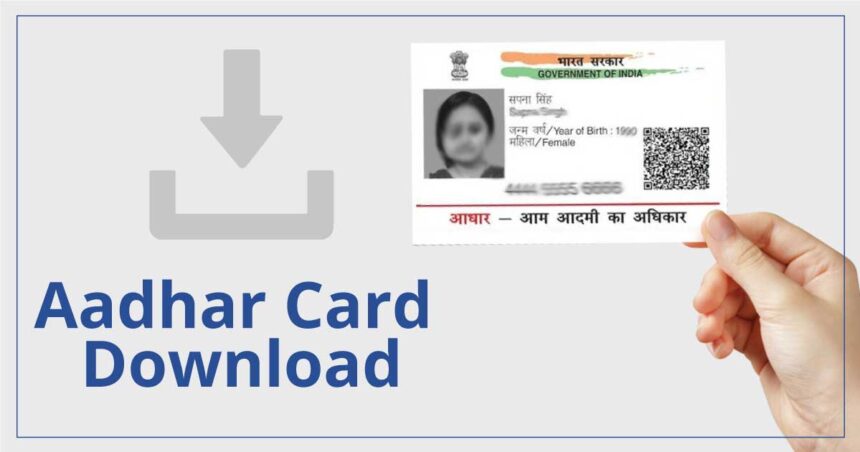The Aadhaar Card has become a crucial element of identity for Indian residents, offering a streamlined way to access various services. As part of the Digital India initiative, opting for an Aadhar Card download instead of the physical card is an efficient and eco-friendly alternative. This article provides comprehensive guidance on how you can download your Digital ID and also emphasizes the importance of securing it with Aadhaar biometric lock.
Understanding Aadhaar Card: An Overview
The Aadhaar Card is a 12-digit unique identification number issued by the Unique Identification Authority of India (UIDAI). It contains demographic and biometric information and is pivotal for availing a range of governmental and non-governmental services. Given the ubiquity and significance of this document, knowing how to execute an Aadhar Card download and secure it with Aadhaar biometric lock becomes essential.
Why Opt for Aadhar Card Download?
- Accessibility: With your digital Aadhar Card, you can access it from anywhere at any time.
- Convenience: No need to carry the physical card everywhere. A digital version can be stored on your smartphone or any digital device.
- Environmentally Friendly: Reduces the need for printing multiple copies.
- Security: Enhanced security features when you secure it with Aadhaar biometric lock.
Steps for Aadhar Card Download
1. Visit the UIDAI Website
The first step in your Aadhar Card download journey is to visit the official UIDAI website. This is the most secure and reliable source for accessing your digital Aadhaar.
2. Navigate to ‘Download Aadhaar’ Section
Once you are on the homepage, look for the ‘Download Aadhaar’ option, usually found under a drop-down menu labeled ‘My Aadhaar.’
3. Enter Your Details
You will be required to input your 12-digit Aadhaar number. Alternatively, you can use your Enrollment ID (EID) or Virtual ID (VID). Ensure that the details you enter match those provided during the Aadhaar enrollment process.
4. OTP Verification
An OTP (One Time Password) will be sent to your registered mobile number for verification purposes. Enter the OTP carefully to proceed with your Aadhar Card download.
5. Download Your Aadhaar
After successfully entering the OTP, you will be given the option to download your Aadhaar in PDF format. The file will be password-protected for added security. Typically, the password comprises the first four letters of your name (in uppercase) followed by your birth year.
6. Secure Your Aadhaar with Aadhaar Biometric Lock
Upon completing your Aadhar Card download, the next crucial step is to secure it. This can be effectively done with an Aadhaar biometric lock, which ensures that only you can access or use your Aadhaar data.
Benefits of Aadhaar Biometric Lock
- Enhanced Security: Prevents unauthorized access.
- Data Privacy: Ensures that your biometric information cannot be misused.
- Easy Activation/Deactivation: Can be easily toggled on or off based on your requirements.
How to Enable Aadhaar Biometric Lock
- Visit the UIDAI Website: Like the Aadhar Card download, visit the official UIDAI website.
- Navigate to ‘Aadhaar Services’: Under this section, click on ‘Lock/Unlock Biometrics.’
- Login Using Your Aadhaar Number: Enter your 12-digit Aadhaar number and validate with the OTP sent to your registered mobile number.
- Activate the Lock: After logging in, you will find the option to enable the Aadhaar biometric lock. Simply toggle it on.
Troubleshooting Common Issues During Aadhar Card Download
Despite the straightforward process, users may sometimes face issues while downloading their Aadhar Card. Here are some common problems and their solutions:
- Invalid OTP
If your OTP is not recognized, double-check the digits you have entered. Ensure that you are using the mobile number registered with UIDAI. If the problem persists, request a new OTP.
- Mismatch in Details
If there is a mismatch in the details entered, verify them with the information provided during Aadhaar enrollment.
- Technical Glitches
If the UIDAI website is down or slow, wait for some time before trying the process again. Often, technical glitches are temporary and will be resolved soon.
- Password Issues
If you are unable to open the downloaded PDF, ensure you are using the correct password: the first four letters of your name (in uppercase) followed by your birth year.
Frequently Asked Questions (FAQs)
Q1: Can I download my Aadhaar without a registered mobile number?
Unfortunately, no. A registered mobile number is mandatory for receiving the OTP required for the Aadhar Card download.
Q2: Can I use the digital Aadhaar card in place of the physical one?
Yes, your downloaded digital Aadhaar is equally valid and acceptable everywhere that the physical card is.
Q3: How often can I download my Aadhaar?
There is no restriction on the number of times you can download your Aadhaar. You can download it as many times as needed.
Q4: Is it safe to download my Aadhaar on a public computer?
It’s advisable to avoid downloading your Aadhaar on a public computer. If you must, ensure you delete the downloaded file and clear your browsing history to maintain security.
Conclusion
In today’s digital age, having a quick and secure way to access your personal identification documents is invaluable. An Aadhar Card download not only provides convenience but also aligns with modern digital practices. Furthermore, securing this critical identification document with an Aadhaar biometric lock adds an extra layer of safety.
By following the simple steps outlined in this article, you can effortlessly download your digital Aadhaar and ensure it remains secure. This not only saves time but also offers peace of mind, knowing your Aadhaar data is well-protected.
So why wait? Head to the UIDAI website today, complete your Aadhar Card download, and activate your Aadhaar biometric lock. It’s a small step that can make a big difference in securing your digital identity.