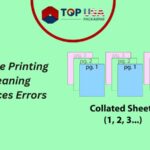In the world of web development, the right theme can make all the difference. Whether you’re building a website for a hosting company or looking to enhance your WHMCS (Web Host Manager Complete Solution) experience, the choice of themes can significantly impact your user experience, branding, and ultimately your success. In this article, we’ll explore the top WordPress hosting themes and WHMCS themes, providing insights to help you choose the perfect fit for your business.
1. The Power of WordPress Hosting Themes
Why Choose WordPress for Hosting?
WordPress is the leading content management system (CMS) globally, known for its flexibility, ease of use, and a massive library of themes and plugins. For hosting providers, utilizing a WordPress hosting theme can offer several advantages:
- User-Friendly Interface: Many users are already familiar with WordPress, making it easier for them to navigate your site.
- SEO Optimized: WordPress themes are typically built with SEO in mind, ensuring better visibility on search engines.
- Customizability: With thousands of themes and plugins available, you can easily customize your site to meet your branding and functionality needs.
Top WordPress Hosting Themes
When selecting a WordPress hosting theme, consider options that are not only visually appealing but also packed with features. Here are some of the best themes available:
- Hostiko: This modern theme is designed specifically for web hosting businesses. It features a responsive layout, a powerful drag-and-drop builder, and a variety of pre-designed demo layouts that can be imported with a single click.
- Zyra: A versatile theme, Zyra is suitable for hosting, SaaS, and corporate websites. It includes a built-in pricing table, multiple header styles, and WooCommerce compatibility for easy eCommerce integration.
- KALLYAS: Known for its visual builder, KALLYAS offers stunning design capabilities alongside hosting-specific features. This theme is perfect for those who want to create a unique website without extensive coding knowledge.
- Webhost: Specifically crafted for web hosting companies, Webhost provides easy customization options and a range of widgets for displaying services. It’s also SEO-friendly, which is essential for driving traffic.
- CloudMe: With a clean and modern design, CloudMe offers multiple homepage layouts, a one-click demo import feature, and seamless integration with WHMCS for hosting management.
2. Elevate Your Business with WHMCS Themes
What is WHMCS?
WHMCS is a popular billing and support solution designed for web hosting companies. It automates the entire hosting business process, from client management to invoicing. To enhance the functionality of WHMCS, having the right theme is crucial.
Top WHMCS Themes to Consider
Here are some standout WHMCS themes that can help you provide a better user experience while maintaining a professional appearance:
- WHMCS-Bridge: This powerful theme connects your WordPress site with WHMCS seamlessly. It allows you to create a unified experience while benefiting from both platforms’ features.
- Hostingo: With a focus on responsiveness and user experience, Hostingo is designed for hosting services. It includes WHMCS integration and customization options to fit your branding.
- Hostme: Offering a modern look, Hostme is optimized for speed and performance. This theme comes with pre-built templates that can be customized easily, making it ideal for beginners.
- Astra: While not exclusively for hosting, Astra is a lightweight theme that pairs beautifully with WHMCS. Its speed and flexibility allow you to create a fast-loading and responsive site.
- Kube: A popular choice among hosting companies, Kube provides a professional layout with various customization options. It integrates smoothly with WHMCS, ensuring that your customers have a seamless experience.
3. Key Features to Look for in Hosting Themes
Essential Features for Success
When selecting a hosting themes, certain features can significantly enhance your website’s performance and user engagement. Here are some must-have features to look for:
- Responsive Design: With more users accessing websites via mobile devices, it’s crucial to choose a theme that adapts seamlessly to different screen sizes.
- SEO Optimization: Ensure your theme supports SEO best practices, including fast loading times, clean code, and compatibility with SEO plugins.
- Customizability: Look for themes that offer drag-and-drop builders or extensive customization options, allowing you to tailor the design to your needs without coding.
- Integration with WHMCS: If you plan to manage your hosting services through WHMCS, ensure your WordPress theme integrates easily with it.
- Documentation and Support: Good documentation and support from the theme developer can save you time and headaches down the line.
4. Boosting Conversions with Smart Design Choices
The Importance of UX/UI Design
User experience (UX) and user interface (UI) design play a vital role in your website’s effectiveness. A well-designed theme not only attracts visitors but also encourages them to take action, such as signing up for your hosting services. Here are some design choices to consider:
- Clear Navigation: Ensure your site has an intuitive menu structure that allows users to find information easily.
- Compelling Call-to-Action (CTA): Use contrasting colors and strategic placements for your CTAs to encourage conversions.
- Engaging Visuals: Use high-quality images and videos to capture attention and illustrate your services effectively.
- Testimonials and Reviews: Incorporating customer testimonials and reviews can build trust and encourage new users to engage with your services.
5. Getting Started: Tips for Implementation
Launching Your Hosting Website
Now that you’ve identified potential themes, here are some steps to get you started on your WordPress hosting site or WHMCS integration:
- Choose a Reliable Hosting Provider: Before you can implement your chosen theme, select a reliable hosting provider that supports WordPress installations.
- Install WordPress: Use your hosting provider’s dashboard to install WordPress. Most providers offer one-click installations to simplify the process.
- Select and Install Your Theme: Once WordPress is set up, navigate to the “Themes” section, search for your chosen theme, and install it.
- Customize Your Site: Use the customization options provided by your theme to tailor your website’s appearance and functionality.
- Integrate WHMCS: If you’re using WHMCS, follow the integration guidelines provided by your theme developer to connect it with your WordPress site.
- Launch and Promote: After testing your site thoroughly, it’s time to launch! Promote your website through social media, email marketing, and SEO strategies to attract visitors.
Conclusion
Choosing the right WordPress hosting theme and WHMCS theme is crucial for the success of your web hosting business. By understanding the features that matter most and selecting themes that align with your goals, you can create a user-friendly, visually appealing, and highly functional website. Invest time in customization and user experience, and watch your hosting business flourish!